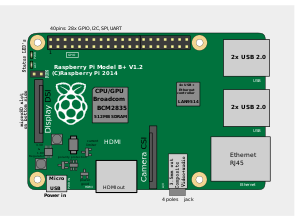Khác biệt giữa bản sửa đổi của “Raspberry Pi”
Tạo với bản dịch của trang “Raspberry Pi” Thẻ: [dịch nội dung] |
(Không có sự khác biệt)
|
Phiên bản lúc 05:00, ngày 28 tháng 10 năm 2015
Raspberry Pi là một seri các máy tính chỉ có một board mạch kích thước chỉ bẳng một thẻ tín dụng, được phát triển tại Anh bởi Raspberry Pi Foundation với mục đích thúc đẩy việc giảng dạy về khoa học máy tính cơ bản trong các trường học và các nước đang phát triển.[1][2][3]
Raspberry Pi gốc và Raspberry Pi gốc 2 được sản xuất theo nhiều cấu hình khác nhau thông qua các thỏa thuận cấp phép sản xuất với Newark element14 (Premier Farnell), RS Components và Egoman. Các công ty này bán Raspberry Pi trực tuyến. Egoman sản xuất một phiên bản phân phối duy nhất tại Đài Loan, có thể được phân biệt với Pis khác bởi màu đỏ của chúng và thiếu dấu FCC/CE. Phần cứng là như nhau đối với tất cả các nhà sản xuất.
Raspberry Pi ban đầu được dựa trên hệ thống trên một vi mạch (SoC) BCM2835 của Broadcom, bao gồm một vi xử lý ARM1176JZF-S 700 MHz, VideoCore IV GPU, và ban đầu được xuất xưởng với 256 MB RAM, sau đó được nâng cấp (model B và B +) lên đến 512 MB. Board này cũng có socket Secure Digital (SD) (model A và B) hoặc MicroSD (model A + và B +) dùng làm thiết bị khởi động và bộ lưu trữ liên tục.
Trong năm 2014, Raspberry Pi Foundation đã phát hành Compute Module, đóng gói một BCM2835 với 512 MB RAM và môt flash chip eMMC vào một module để sử dụng như một phần của hệ thống nhúng.
Foundation này cung cấp Debian và Arch Linux ARM để người dùng download về. Các công cụ có sẵn cho Python như là ngôn ngữ lập trình chính, hỗ trợ cho BBC BASIC (thông qua RISC OS image hoặc Brandy Basic clone cho Linux), C, C++, Java, Perl và Ruby.
Tính đến ngày 08 Tháng Sáu năm 2015, khoảng 5-6.000.000 board Raspberry Pi đã được bán.[4][5] Trong khi đã trở thành máy tính cá nhân bán chạy nhanh nhất của Anh, nó cũng đã được vận chuyển số lượng đơn vị lớn thứ hai phía sau Amstrad PCW, "Personal Computer Word-processor", bán được tám triệu chiếc.
Vào đầu tháng Hai năm 2015, thế hệ tiếp theo của Raspberry Pi, Raspberry Pi 2, đã được phát hành. Board máy tính mới này đầu tiên chỉ có một cấu hình (model B) và trang bị SoC Broadcom BCM2836, với một nhân ARM Cortex-A7 CPU lõi tứ và một VideoCore IV dual-core GPU; 1 GB bộ nhớ RAM với thông số kỹ thuật còn lại tương tự như của các thế hệ model B+ trước đó. Raspberry Pi 2 vẫn giữ nguyên giá US$35 so với model B, với model A+ giá US$20 vẫn còn được bán.
Phần cứng
Phần cứng Raspberry Pi qua nhiều phiên bản được trang bị nhiều cấu hình khác nhau, dung lượng bộ nhớ, thiết bị ngoại vi...
Sơ đồ khối trên mô tả model A, B, A+, B+ và. Model A và A+ thiếu cổng Ethernet và USB. Bộ chuyển đổi Ethernet được kết nối với một cổng USB bổ sung. Trong model A và A+ cổng USB được kết nối trực tiếp đến SoC. Trên model B+ chip này có chứa một hub USB năm đầu ra, trong đó có bốn cổng có sẵn, trong khi model B chỉ cung cấp có hai cổng mà thôi.
Bộ vi xử lý
SoC được sử dụng trong Raspberry Pi thế hệ đầu tiên hơi tương đương với chip được sử dụng trong các điện thoại thông minh đời cũ (chẳng hạn như iPhone / 3G / 3GS). Raspberry Pi dựa trên SoC BCM2835 của Broadcom, trong đó bao gồm một bộ xử lý ARM1176JZF-S 700 MHz, GPU VideoCore IV,và RAM. Nó có một bộ nhớ cache cấp 1 16 KB và một bộ nhớ cache cấp 2 128 KB. Cache cấp 2 này được sử dụng chủ yếu bởi GPU. SoC được xếp chồng lên nhau dưới chip RAM, vì vậy chỉ cạnh của nó là nhìn thấy được.
Hiệu suất của các model thế hệ đầu tiên
Trong khi hoạt động tại 700 MHz theo mặc định, thế hệ đầu tiên của Raspberry Pi cung cấp một hiệu suất thực tế tương đương với 0,041 GFLOPS. Ở cấp độ CPU hiệu suất tương đương một Pentium II 300 MHz của những năm 1997-1999. GPU cung cấp khả năng xử lý đồ họa 1 GPixel/s hoặc 1,5 Gtexel/s hoặc 24 GFLOPS của hiệu suất máy tính mục đích chung. Khả năng đồ họa của Raspberry Pi là tương đương với mức độ hoạt động của Xbox của năm 2001.
Kết quả benchmark tính toán đơn nút LINPACK trong một hiệu suất chính xác đơn trung bình là 0.065 GFLOPS và một hiệu suất chính xác kép là 0,041 GFLOPS cho một board Raspberry Pi Model-B. Một nhóm 64 máy tính Raspberry Pi Model-B, có nhãn "Iridis-pi", đạt được một kết quả LINPACK HPL là 1,14 GFLOPS (n = 10.240) tại 216 watt cho c. US $ 4,000.
Raspberry Pi 2 được dựa trên Broadcom BCM2836 SoC, trong đó bao gồm một quad-core Cortex-A7 CPU chạy ở 900 MHz và 1 GB RAM. Nó được mô tả là mạnh hơn từ 4-6 lần so với board tiền nhiệm trước nó. GPU là giống hệt nhau.
Ép xung
Thế con chip của Raspberry Pi hệ đầu tiên hoạt động ở 700 MHz theo mặc định và không đủ nóng để cần một miếng tản nhiệt hoặc biện pháp làm mát đặc biệt nào khác, trừ khi con chip này được ép xung. Thế hệ thứ hai chạy ở 900 MHz theo mặc định, và cũng không đủ nóng để cần một miếng tản nhiệt hoặc biện pháp làm mát đặc biệt. Một lần nữa ép xung có thể làm SoC này nóng lên nhiều hơn mức bình thường.
Hầu hết các chip Raspberry Pi có thể được ép xung tới 800 MHz và một số thậm chí còn cao hơn đến 1000 MHz. Có những báo cáo là thế hệ thứ hai có thể được ép xung cũng tương tự như vậy, thậm chí đến 1500 MHz (loại bỏ tất cả các tính năng an toàn và vượt quá giới hạn điện áp). Trong Raspbian Linux distro các tùy chọn ép xung khi khởi động có thể được thực hiện bởi một lệnh phần mềm "sudo raspi-config" mà không làm vô hiệu chế độ bảo hành. Trong những trường hợp Pi tự động tắt ép xung xuống trong trường hợp chip đạt đến 85°C (185°F), nhưng nó có thể bỏ qua tự động quá điện áp và các thiết lập ép xung (làm vô hiệu chế độ bảo hành). Trong trường hợp đó, người ta có thể thử đặt một tản nhiệt có kích thước thích hợp vào nó để giữ cho các chip không bị nóng lên đến quá 85°C.
Phiên bản firmware mới hơn có chứa tùy chọn để lựa chọn giữa năm chế độ overclock ("turbo") để khi bật lên sẽ thử để có được hiệu suất tối đa của SoC mà không làm giảim tuổi thọ của Raspberry Pi. Điều này được thực hiện bằng cách theo dõi nhiệt độ bên trong lõi của chip, và tải CPU, và điều chỉnh động tốc độ đồng hồ và điện áp lõi. Khi nhu cầu trên CPU thấp, hoặc nó đang chạy quá nóng, hiệu suất sẽ được can thiệp, nhưng nếu CPU có nhiều việc phải làm, và nhiệt độ của chip là chấp nhận được, hiệu suất sẽ được tạm thời gia tăng, với tốc độ xung nhịp lên đến 1 GHz, tùy thuộc vào từng loại board, và trên đó các thiết lập Turbo được sử dụng. Năm thiết lập này là:
- không (none); 700 MHz ARM, 250 MHz core, 400 MHz SDRAM, 0 volt quá áp,
- khiêm tốn (modest); 800 MHz ARM, 250 MHz core, 400 MHz SDRAM, 0 volt quá áp,
- trung bình (medium); 900 MHz ARM, 250 MHz core, 450 MHz SDRAM, 2 volt quá áp,
- cao (high); 950 MHz ARM, 250 MHz core, 450 MHz SDRAM, 6 volt quá áp,
- turbo; 1000 MHz ARM, 500 MHz core, 600 MHz SDRAM, 6 volt quá áp.[6][7]
Trong chế độ cao nhất (turbo) xung SDRAM ban đầu 500 MHz, nhưng sau đó đã được thay đổi đến 600 MHz vì 500 MHz đôi khi gây hư thẻ nhớ SD. Đồng thời trong chế độ cao tốc độ xung lõi đã được hạ xuống 450-250 MHz, và ở chế độ trung bình 333-250 MHz.
RAM
On the older beta model B boards, 128 MB was allocated by default to the GPU, leaving 128 MB for the CPU.[8] On the first 256 MB release model B (and model A), three different splits were possible. The default split was 192 MB (RAM for CPU), which should be sufficient for standalone 1080p video decoding, or for simple 3D, but probably not for both together. 224 MB was for Linux only, with just a 1080p framebuffer, and was likely to fail for any video or 3D. 128 MB was for heavy 3D, possibly also with video decoding (e.g. XBMC).[9] Comparatively the Nokia 701 uses 128 MB for the Broadcom VideoCore IV.[10] For the new model B with 512 MB RAM initially there were new standard memory split files released( arm256_start.elf, arm384_start.elf, arm496_start.elf) for 256 MB, 384 MB and 496 MB CPU RAM (and 256 MB, 128 MB and 16 MB video RAM). But a week or so later the RPF released a new version of start.elf that could read a new entry in config.txt (gpu_mem=xx) and could dynamically assign an amount of RAM (from 16 to 256 MB in 8 MB steps) to the GPU, so the older method of memory splits became obsolete, and a single start.elf worked the same for 256 and 512 MB Raspberry Pis.[11]
Mạng
Mặc dù model A và A+ không có một cổng 8P8C ("RJ45") Ethernet, chúng có thể được kết nối với một mạng sử dụng một bộ adapter USB Ethernet hoặc Wi-Fi ngoại vi do người dùng cung cấp. Trên model B và B+ cổng Ethernet được cung cấp bởi một adapter USB Ethernet có sẵn.
Thiết bị ngoại vi
Raspberry Pi có thể hoạt động với bất kỳ bàn phím máy tính và chuột thông qua kết nối USB nào.[12]
Video
Bộ điều khiển video có khả năng phân giải chuẩn truyền hình hiện đại, chẳng hạn như HD và Full HD, và các độ phân giải màn hình và cao hơn hoặc thấp hơn và độ phân giải TV CRT chuẩn cũ hơn. Khi vận chuyển (tức là không có tùy chỉnh ép xung) nó có các khả năng như sau: 640 × 350 EGA; 640 × 480 VGA; 800 × 600 SVGA; 1024 × 768 XGA; 1280 × 720 720p HDTV; 1280 × 768 WXGA biến; 1280 × 800 WXGA biến; 1280 × 1024 SXGA; 1366 × 768 WXGA biến; 1400 × 1050 SXGA +; 1600 × 1200 UXGA; 1680 × 1050 WXGA +; 1920 × 1080 1080p HDTV; 1920 × 1200 WUXGA.[13] Nó có thể tạo ra các tín hiệu video composite 576i và 480i cho PAL-BGHID, PAL-M, PAL-N, NTSC và NTSC-J.[14]
Đồng hồ thời gian thực
Raspberry Pi không được trang bị với một đồng hồ thời gian thực, có nghĩa là nó không thể theo dõi thời gian trong ngày, trong khi nó không được bật.
Các cách thay thế khác, một chương trình chạy trên Pi có thể lấy thời gian từ một máy chủ thời gian mạng hoặc do người dùng nhập vào lúc khởi động.
Một đồng hồ thời gian thực (như DS1307) với pin dự phòng có thể được thêm vào (thường thông qua giao tiếpI²C).
Thông số kỹ thuật
Các cổng kết nối
-
Location of connectors and main ICs on Raspberry Pi 1 model A+ revision 1.1
-
Location of connectors and main ICs on Raspberry Pi 1 model B revision 2
-
Location of connectors and main ICs on Raspberry Pi 1 model B+ revision 1.2, and Raspberry Pi 2 model B
Cổng GPIO
RPi A+, B+ và 2B GPIO J8 có 40-chân pinout.[15] Model A và B chỉ có 26 chân.
| GPIO# | Chức năng thứ 2 | pin# | pin# | Chức năng thứ 2 | GPIO# | |
|---|---|---|---|---|---|---|
| N/A | +3V3 | 1 | 2 | +5V | N/A | |
| GPIO2 | SDA1 (I2C) | 3 | 4 | +5V | N/A | |
| GPIO3 | SCL1 (I2C) | 5 | 6 | GND | N/A | |
| GPIO4 | GCLK | 7 | 8 | TXD0 (UART) | GPIO14 | |
| N/A | GND | 9 | 10 | RXD0 (UART) | GPIO15 | |
| GPIO17 | GEN0 | 11 | 12 | GEN1 | GPIO18 | |
| GPIO27 | GEN2 | 13 | 14 | GND | N/A | |
| GPIO22 | GEN3 | 15 | 16 | GEN4 | GPIO23 | |
| N/A | +3V3 | 17 | 18 | GEN5 | GPIO24 | |
| GPIO10 | MOSI (SPI) | 19 | 20 | GND | N/A | |
| GPIO9 | MISO (SPI) | 21 | 22 | GEN6 | GPIO25 | |
| GPIO11 | SCLK (SPI) | 23 | 24 | CE0_N (SPI) | GPIO8 | |
| N/A | GND | 25 | 26 | CE1_N (SPI) | GPIO7 | |
| (Models A and B stop here) | ||||||
| EEPROM | ID_SD | 27 | 28 | ID_SC | EEPROM | |
| GPIO5 | N/A | 29 | 30 | GND | N/A | |
| GPIO6 | N/A | 31 | 32 | - | GPIO12 | |
| GPIO13 | N/A | 33 | 34 | GND | N/A | |
| GPIO19 | N/A | 35 | 36 | N/A | GPIO16 | |
| GPIO26 | N/A | 37 | 38 | Digital IN | GPIO20 | |
| N/A | GND | 39 | 40 | Digital OUT | GPIO21 | |
Model B rev 2 cũng có một pad (gọi là P5 trên board mạch và P6 trên sơ đồ) của 8 chân cung cấp truy cập đến một kết nối 4 GPIO bổ sung.[16]
| Chức năng | chức năng thứ 2 | chân# | chân# | Chức năng thứ 2 | Chức năng |
|---|---|---|---|---|---|
| N/A | +5V | 1 | 2 | +3V3 | N/A |
| GPIO28 | GPIO_GEN7 | 3 | 4 | GPIO_GEN8 | GPIO29 |
| GPIO30 | GPIO_GEN9 | 5 | 6 | GPIO_GEN10 | GPIO31 |
| N/A | GND | 7 | 8 | GND | N/A |
Model A và B qui định GPIO truy cập vào LED trạng thái ACT sử dụng GPIO 16. Model A+ và B+ và qui định GPIO truy cập vào các LED trạng thái ACT sử dụng GPIO 47, và LED trạng thái nguồn sử dụng GPIO 35.
Phụ kiện
- Camera – On 14 May 2013, the foundation and the distributors RS Components & Premier Farnell/Element 14 launched the Raspberry Pi camera board with a firmware update to accommodate it.[17] The camera board is shipped with a flexible flat cable that plugs into the CSI connector located between the Ethernet and HDMI ports. In Raspbian, one enables the system to use the camera board by the installing or upgrading to the latest version of the operating system (OS) and then running Raspi-config and selecting the camera option. The cost of the camera module is €20 in Europe (9 September 2013).[18] It can produce 1080p, 720p and 640x480p video. The footprint dimensions are 25 mm x 20 mm x 9 mm.[18]
- Gertboard – A Raspberry Pi Foundation sanctioned device, designed for educational purposes, that expands the Raspberry Pi's GPIO pins to allow interface with and control of LEDs, switches, analog signals, sensors and other devices. It also includes an optional Arduino compatible controller to interface with the Pi.[19]
- Infrared Camera – In October 2013, the foundation announced that they would begin producing a camera module without an infrared filter, called the Pi NoIR.[20]
- HAT (Hardware Attached on Top) expansion boards – Together with the model B+, inspired by the Arduino shield boards, the interface for HAT boards was devised by the Raspberry Pi Foundation. Each HAT board carries a small EEPROM (typically a CAT24C32WI-GT3)[21] containing the relevant details of the board,[22] so that the Raspberry Pi's OS is informed of the HAT, and the technical details of it, relevant to the OS using the HAT.[23] Mechanical details of a HAT board, that use the four mounting holes in their rectangular formation.[24][25]
Phần mềm
Các hệ điều hành
Raspberry Pi chủ yếu sử dụng các hệ điều hành dựa trên nhân Linux.
Chip ARM11 tại trung tâm của Pi (mô hình thế hệ đầu tiên) được dựa trên phiên bản 6 của ARM. Các phiên bản hiện tại của một số phân nhánh phổ biến của Linux, bao gồm Ubuntu,[26] sẽ không chạy trên ARM11. Không thể chạy Windows trên Raspberry Pi gốc, mặc dù Raspberry Pi 2 mới có thể chạy trên hệ điều hành Windows 10 IoT Core.[27] Raspberry Pi 2 hiện tại chỉ hỗ trợ Ubuntu Snappy Core, Raspbian, OpenELEC và RISC OS.
Trình quản lý cài đặt cho Raspberry Pi là NOOBS. Các hệ điều hành đi kèm với NOOOBS là:
- Arch Linux ARM
- OpenELEC[28]
- Pidora (biến thể của Fedora)
- Puppy Linux[29]
- Raspbmc[30] và trung tâm truyền thông số mã nguồn mở XBMC[31]
- RISC OS[32] – là hệ điều hành của máy tính dựa trên nền tảng ARM đầu tiên.
- Raspbian (được đề xuất dùng cho Raspberry Pi 1)[33] – được bảo trì độc lập bởi the Foundation;[34] dựa trên cổng kiến trúc Debian ARM hard-float (armhf) được thiết kế ban đầu cho ARMv7 và các bộ xử lý kế tiếp (với Jazelle RCT/ThumbEE và VFPv3), biên dịch cho các tập lệnh hạn chế hơn ARMv6 của Raspberry Pi 1. Một thẻ SD có kích thước tối thiểu là 4 GB là cần thiết cho những Raspbian image được cung cấp bởi Raspberry Pi Foundation. Có một Pi Store (Kho) dùng để trao đổi chương trình.[35][36]
- Raspbian Server Edition là một phiên bản rút gọn với các gói phần mềm đi kèm ít hơn so với phiên bản Raspbian dành cho máy tính để bàn thông thường.[37][38]
- Giao thức máy chủ hiển thị Wayland cho phép sử dụng hiệu quả GPU để tăng tốc phần cứng chức năng vẽ GUI.[39] Vào ngay 16 Tháng 4 năm 2014, một GUI shell dành cho Weston gọi Maynard đã được phát hành.
- PiBang Linux – là một biến thể từ Raspbian.[40]
- Raspbian for Robots – là một biến thể của Raspbian dành cho các dự án robot với LEGO, Grove, và Arduino.[41]
- Các hệ điều hành khác
- Q4os[42]
- Xbian[43] – sử dụng Kodi (mã cũ là XBMC)
- openSUSE
- [44]
- Raspberry Pi Fedora Remix[45]
- Slackware ARM – kể từ phiên bản 13.37 trở đi chạy trên Raspberry Pi mà cần phải không sửa đổi.[46][47][48][49] 128-496 MB bộ nhớ có sẵn trên Raspberry Pi ít nhất phải bằng hai lần yêu cầu tối thiểu là 64 MB cần thiết để chạy Slackware Linux trên ARM hoặc hệ thống i386.[50] (Whereas the majority of Linux systems boot into a graphical user interface, Slackware's default user environment is the textual shell / command line interface.[51]) The Fluxbox window manager running under the X Window System requires an additional 48 MB of RAM.[52]
- FreeBSD[53] and NetBSD[54][55] are general operating systems.
- Plan 9 from Bell Labs[56][57] and Inferno[58] (in beta)
- Moebius[59] – ia a light ARM HF distribution based on Debian. It uses Raspbian repository, but it fits in a 128 MB SD card.[60] It has just minimal services and its memory usage is optimized to keep a small footprint.
- OpenWrt – is primarily used on embedded devices to route network traffic.
- Kali Linux – is a Debian-derived distro designed for digital forensics and penetration testing.
- Pardus ARM[61] – is a Debian-based operating system which is the light version of the Pardus (operating system).
- Instant WebKiosk – is an operating system for digital signage purposes (web and media views).
- Ark OS – is designed for website and email self-hosting.
- Minepion – is a dedicated operating system for mining cryptocurrency.
- Kano OS[62]
- Nard SDK[63] – is a is a software development kit (SDK) for industrial embedded systems.
- Sailfish OS with Raspberry Pi 2 (due to use ARM Cortex-A7 CPU; Raspberry Pi 1 uses different ARMv6 architecture and Sailfish requires ARMv7.)[64]
- Tiny Core Linux – a minimal Linux operating system focused on providing a base system using BusyBox and FLTK. Designed to run primarily in RAM.
- "Windows 10 IoT Core" – Microsoft offers a free edition of Windows 10, known as Windows 10 IoT Core, that runs natively on the Raspberry Pi 2.[65]
- WTware fo Raspberry Pi 2 [66] – is a free operating system for creating Windows thin client from Pi 2.
- IPFire – is a dedicated firewall/router distribution for the protection of a SOHO LAN; runs only on a Raspberry Pi 1; porting to the Raspberry Pi 2 is not planned for now.[67]
- xv6[68] – là một phiên bản hiện đại của hệ điều hành Unix Sixth Edition dành cho mục đích giảng dạy; nó được chuyển sang Raspberry Pi từ MIT xv6; cổng xv6 này có thể khởi động từ NOOBS.
- Các hệ điều hành dự kiến
- Haiku – This open source BeOS clone has been targeted for the Raspberry Pi and several other ARM boards.[69] Work began in 2011 on model 1, but only the model 2 will be supported.
- Arch Linux ARM
- OpenELEC
- Pidora (Fedora Remix)
- Puppy Linux
- Raspbmc[70] và trung tâm đa phương tiện số mã nguồn mở XBMC
- RISC OS – là hệ điều hành của máy tính dựa trên nền tảng ARM đầu tiên.
- Raspbian (khuyến cáo sử dụng cho Raspberry Pi 1) – Bảo trì độc lập bởi Foundation; dựa trên kiến trúc Debian ARM hard-float (armhf) cổng được thiết kế ban đầu cho ARMv7 và các bộ xử lý sau này (với Jazelle RCT/ThumbEE và VFPv3), được biên dịch cho tập lệnh bị giới hạn nhiều hơn ARMv6 của Raspberry Pi 1. Một kích nhỏ nhất 4 GB SD card được yêu cầu cho các Raspbian image được cung cấp bởi Raspberry Pi Foundation. Có một kho Pi Store dùng để trao đổi các chương trình với nhau.
- Raspbian Server Edition là một phiên bản rút gọn với các gói phần mềm đi kèm ít hơn so với các bản Raspbian dùng cho máy tính để bàn truyền thống.
- Giao thức máy chủ hiển thị Wayland cho phép sử dụng hiệu quả GPU dành cho chức năng GUI tăng tốc phần cứng GUI. Vào 16 Tháng 4 năm 2014, một shell GUI dành cho Weston được gọi Maynard đã được phát hành.
- PiBang Linux được dẫn xuất từ Raspbian.
- Raspbian for Robots – là một nhánh của Raspbian dành cho các dự án robot với LEGO, Grove, và Arduino.[71]
- Các hệ điều hành khác
- Q4os[72]
- Xbian[73] – Sử dụng trung tâm đa phương tiện kỹ thuật số mã nguồn mở Kodi (mã cũ là XBMC).
- openSUSE[74]
- Raspberry Pi Fedora Remix[75]
- Slackware ARM – Version 13.37 and later runs on the Raspberry Pi without modification.[76][77][78][79] The 128–496 MB of available memory on the Raspberry Pi is at least twice the minimum requirement of 64 MB needed to run Slackware Linux on an ARM or i386 system.[80] (Whereas the majority of Linux systems boot into a graphical user interface, Slackware's default user environment is the textual shell / command line interface.[81]) The Fluxbox window manager running under the X Window System requires an additional 48 MB of RAM.[82]
- FreeBSD[83] and NetBSD[84] are general operating systems.
- Plan 9 from Bell Labs[85] and Inferno[86] (in beta)
- Moebius[87] – A light ARM HF distribution based on Debian. It uses Raspbian repository, but it fits in a 128 MB SD card.[88] It has just minimal services and its memory usage is optimized to keep a small footprint.
- OpenWrt – is primarily used on embedded devices to route network traffic.
- Kali Linux – is a Debian-derived distro designed for digital forensics and penetration testing.
- Pardus ARM[89] – is a Debian-Based operating system which is the light version of the Pardus (operating system).
- Instant WebKiosk – is an operating system for digital signage purposes (web and media views).
- Ark OS – is designed for website and email self-hosting.
- Minepion – is a dedicated operating system for mining cryptocurrency.
- Kano OS[90]
- Nard SDK[91] for industrial embedded systems
- Sailfish OS with Raspberry Pi 2 (due to use ARM Cortex-A7 CPU; Raspberry Pi 1 uses different ARMv6 architecture and Sailfish requires ARMv7.)[92]
- Tiny Core Linux – a minimal Linux operating system focused on providing a base system using BusyBox and FLTK. Designed to run primarily in RAM.
- "Windows 10 IoT Core" – Microsoft offers a free edition of Windows 10, known as Windows 10 IoT Core, that runs natively on the Raspberry Pi 2.
- WTware fo Raspberry Pi 2 – is a free operating system for creating Windows thin client from Pi 2.
- IPFire – a dedicated firewall/router distribution for the protection of a SOHO LAN; runs only on a Raspberry Pi 1; porting to the Raspberry Pi 2 is not planned for now.[93]
- xv6[94] – a modern reimplementation of Sixth Edition Unix OS for teaching purposes; it is ported to Raspberry Pi from MIT xv6; this xv6 port can boot from NOOBS.
Driver APIs
Phần mềm ứng dụng của bên thứ ba
- AstroPrint – Kể từ tháng 8 năm 2014, phần mềm máy in 3D không dây AstroPrint có thể chạy được trên Pi 2
- Mathematica – Kể từ ngày 21 tháng 11 năm 2013, Raspbian bao gồm một cài đặt đầy đủ của phần mềm độc quyền này dung cho miễn phí.[95] Tính đến ngày 24 tháng 8 năm 2015, là phiên bản Mathematica 10.2.[96]
- Minecraft – Phát hành 11 Tháng 2 năm 2013, một phiên bản dành cho Raspberry Pi, trong đó bạn có thể thay đổi thế giới trò chơi với code.[97]
- UserGate Web Filter – Ngày 20 tháng 9 năm 2013, hãng bảo mật có trụ sở tại Florida Entensys công bố bố UserGate Web Filter cho nền tảng Raspberry Pi.[98]
- Julia –Kể từ tháng 5 năm 2015, ngôn ngữ lập trình Julia biên dịch và chạy trên Pi 2, và bản gốc, trong trạng thái alpha (bản thử nghiệm).
In February 2015, a switched-mode power supply chip, designated U16, of the Raspberry Pi 2 model B version 1.1 (the initially released version) was found to be vulnerable to flashes of light,[99] particularly the light from xenon camera flashes and green[100] and red laser pointers. However, other bright lights, particularly ones that are on continuously, were found to have no effect. The symptom was the Raspberry Pi 2 spontaneously rebooting or turning off when these lights were flashed at the chip. Initially, some users and commenters suspected that the electromagnetic pulse from the xenon flash tube was causing the problem by interfering with the computer's digital circuitry, but this was ruled out by tests where the light was either blocked by a card or aimed at the other side of the Raspberry Pi 2, both of which did not cause a problem. The problem was narrowed down to the U16 chip by covering first the system on a chip (main processor) and then U16 with opaque poster mounting compound. Light being the sole culprit, instead of EMP, was further confirmed by the laser pointer tests,[100] where it was also found that less opaque covering was needed to shield against the laser pointers than to shield against the xenon flashes.[99] The U16 chip seems to be bare silicon without a plastic cover (i.e. a chip-scale package or wafer-level package), which would, if present, block the light. Based on the facts that the chip, like all semiconductors, is light-sensitive (photovoltaic effect), that silicon is transparent to infrared light, and that xenon flashes emit more infrared light than laser pointers (therefore requiring more light shielding),[99] it is currently thought that this combination of factors allows the sudden bright infrared light to cause an instability in the output voltage of the power supply, triggering shutdown or restart of the Raspberry Pi 2. Unofficial workarounds include covering U16 with opaque material (such as electrical tape,[99][100] lacquer, poster mounting compound, or even balled-up bread[99]), putting the Raspberry Pi 2 in a case,[100] and avoiding taking photos of the top side of the board with a xenon flash. This issue was not caught before the release of the Raspberry Pi 2 because while commercial electronic devices are routinely subjected to tests of susceptibility to radio interference, it is not standard or common practice to test their susceptibility to optical interference.[99]
Lịch sử
References
- ^ Price, Peter (3 June 2011).
- ^ Bush, Steve (25 May 2011).
- ^ "about the Licensed manufacturing deal".
- ^ "Five million sold!". raspberrypi.org.
- ^ "Turbocharged Raspberry Pi 2 unleashed: Global geekgasm likely".
- ^ "Introducing turbo mode: up to 50% more performance for free".
- ^ "asb/raspi-config on Github". asb.
- ^ "I have a raspberry pi beta board ama".
- ^ Raspberry Pi boot configuration text file
- ^ "Nokia 701 has a similar Broadcom GPU".
- ^ "introducing new firmware for the 512 MB Pi".
- ^ "Verified USB Peripherals and SDHC Cards;".
- ^ "Raspberry Pi, supported video resolutions". eLinux.org. 30 November 2012.
- ^ Ozolins, Jason. "examples of Raspberry Pi composite output".
- ^ http://www.raspberrypi.org/documentation/hardware/raspberrypi/schematics/Raspberry-Pi-B-Plus-V1.2-Schematics.pdf
- ^ http://www.raspberrypi.org/documentation/hardware/raspberrypi/schematics/Raspberry-Pi-Rev-2.1-Model-AB-Schematics.pdf
- ^ "Elinux Wiki: Description of Raspberry Pi Camera Board".
- ^ a b "RPI Camera board - Raspberry-Pi - Raspberry Pi Kamera-Board, 5MP | Farnell Deutschland". de.farnell.com.
- ^ "Gertboard is here!"
- ^ "Pi NoIR".
- ^ "hats/eeprom-circuit.png at master · raspberrypi/hats · GitHub".
- ^ "hats/eeprom-format.md at master · raspberrypi/hats · GitHub".
- ^ "raspberrypi/hats · GitHub".
- ^ github.com
- ^ github.com
- ^ https://wiki.ubuntu.com/WilyWerewolf/ReleaseNotes
- ^ Dallas, Kevin (2 February 2015).
- ^ Bellavance, Nicolas (17 April 2012).
- ^ "PuppyLinux: Puppi". puppylinux.org.
- ^ "raspbmc a light Linux distro designed for media application on the Raspberry Pi".
- ^ "openelec for XBMC".
- ^ Holwerda, Thom (31 October 2011).
- ^ "Raspbian – Debian optimized for the Raspberry Pi hardware".
- ^ "Welcome to Raspbian".
- ^ Vallance, Chris (10 January 2012).
- ^ "Introducing the Pi Store".
- ^ Yau, Lawrence.
- ^ "Raspbian wheezy".
- ^ Eben Upton (24 May 2013).
- ^ "Inspired by CrunchBang Linux, and based on Raspbian.
- ^ "A fork of Raspbian for robotics projects with LEGO, Grove, and Arduino."
- ^ "XBian fast and powerful operating system based on the latest technologies while offering highly productive desktop environment.
- ^ "XBian is a small, fast and lightweight media center distribution for the Raspberry Pi". xbian.org.
- ^ "openSUSE on a Raspberry Pi".
- ^ "Raspberry Pi".
- ^ SlackwareARM for the Raspberry Pi
- ^ "ArmedSlack working :)". raspberrypi.org. 18 May 2012.
- ^ "alt.os.linux.slackware – ARMed Slack running on Raspberry Pi".
- ^ "raspberrypi.org – ArmedSlack 13.37".
- ^ "The Slackware Linux Project: Installation Help".
- ^ "Slackware Linux Essentials: The Shell".
- ^ v1.0.2 (en), xiando.
- ^ "FreeBSD – Raspberry Pi".
- ^ "NetBSD – Raspberry Pi".
- ^ "NetBSD 6.0 released with initial Raspberry Pi support".
- ^ Richard Miller (18 August 2012). "9pi". 9fans.net mail archive.
- ^ Liz (5 December 2012).
- ^ "Inferno OS ported to Raspberry Pi".
- ^ "Moebius". sourceforge.net.
- ^ "FAQ - Moebius". sourceforge.net.
- ^ "Pardus ARM". http://www.pardusarm.com/.
- ^ "Kano - Downloads". kano.me.
- ^ "Nard SDK". arbetsmyra.dyndns.org.
- ^ "Sailfish on a Raspberry Pi". together.jolla.com.
- ^ Sauter, Marc (2 February 2015).
- ^ "WTware for Raspberry Pi 2". http://www.winterminal.com/.
- ^ "ARM". wiki.ipfire.org/.
- ^ "xv6". https://github.com/zhiyihuang/xv6_rpi_port.
- ^ "Compiling Haiku for Arm". www.haiku-os.org.
- ^ "PuppyLinux: Puppi". puppylinux.org.
- ^ "Inspired by CrunchBang Linux, and based on Raspbian.
- ^ "A fork of Raspbian for robotics projects with LEGO, Grove, and Arduino."
- ^ "XBian fast and powerful operating system based on the latest technologies while offering highly productive desktop environment.
- ^ "XBian is a small, fast and lightweight media center distribution for the Raspberry Pi". xbian.org.
- ^ "openSUSE on a Raspberry Pi".
- ^ "Raspberry Pi".
- ^ SlackwareARM for the Raspberry Pi
- ^ "ArmedSlack working :)". raspberrypi.org. 18 May 2012.
- ^ "alt.os.linux.slackware – ARMed Slack running on Raspberry Pi".
- ^ "raspberrypi.org – ArmedSlack 13.37".
- ^ "The Slackware Linux Project: Installation Help".
- ^ "Slackware Linux Essentials: The Shell".
- ^ v1.0.2 (en), xiando.
- ^ "FreeBSD – Raspberry Pi".
- ^ Richard Miller (18 August 2012). "9pi". 9fans.net mail archive.
- ^ Liz (5 December 2012).
- ^ "Inferno OS ported to Raspberry Pi".
- ^ "Moebius". sourceforge.net.
- ^ "FAQ - Moebius". sourceforge.net.
- ^ "Pardus ARM". http://www.pardusarm.com/.
- ^ "Kano - Downloads". kano.me.
- ^ "Nard SDK". arbetsmyra.dyndns.org.
- ^ "WTware for Raspberry Pi 2". http://www.winterminal.com/.
- ^ "ARM". wiki.ipfire.org/.
- ^ "Raspberry Pi Includes Mathematica Free".
- ^ "Wolfram Language™ & Mathematica free on every Raspberry Pi".
- ^ "Mathematica 10 – now available for your Pi! - Raspberry Pi".
- ^ "Minecraft: Pi Edition - Minecraft: Pi Edition updates and downloads".
- ^ a b c d e f several authors (7–9 February 2015).
- ^ a b c d Benchoff, Brian (8 February 2015).